example: https://www.thunderhub.io/
https://github.com/apotdevin/thunderhub
use lnd v0.10.0 for full compatibility
https://github.com/rootzoll/raspiblitz/blob/v1.6/home.admin/config.scripts/bonus.thunderhub.sh
usage:
# update NodeJS
wget https://raw.githubusercontent.com/rootzoll/raspiblitz/v1.6/home.admin/config.scripts/bonus.nodejs.sh
bash bonus.nodejs.sh off
bash bonus.nodejs.sh on
# download thunderhub install script
wget https://raw.githubusercontent.com/rootzoll/raspiblitz/v1.6/home.admin/config.scripts/bonus.thunderhub.sh
# run
bash bonus.thunderhub.sh on
# Preparations
# check and install NodeJS
/home/admin/config.scripts/bonus.nodejs.sh
# open the firewall for the chosen port (here: 3010)
# set any free port (the default port: 3000 is reserved for RTL)
# fill in the approrpriate local subnet (here: 192.168.0.0/16)
sudo ufw allow from 192.168.0.0/16 to any port 3010 comment 'allow ThunderHub on LAN'
# create a dedicated Hidden Service (if Tor is on)):
/home/admin/config.scripts/internet.hiddenservice.sh thunderhub 80 3010
# create thunderhub user
sudo adduser --disabled-password --gecos "" thunderhub
# change to thunderhub user
sudo su - thunderhub
git clone https://github.com/apotdevin/thunderhub.git
cd thunderhub
npm install
npm run build
# run this in Tmux if you want to keep it running after closing the terminal
npm run start -- -p 3010
Connect to RASPIBLITZ_IP:3010 or to the TOR_HIDDEN_SERVICE.onion in the Tor Browser.
Copy the HEX macaroon and TLS.cert from the menu: LNDCREDS -> EXPORT -> HEX
Use localhost or the LAN_IP and the GRPC port 10009.
Afterwards use the command to run (in Tmux if you want to keep it running after closing the terminal):
sudo su - thunderhub
cd thunderhub
npm run start:compatible -- -p 3010
sudo userdel -rf thunderhub
with the RaspiBlitz install script:
bash bonus.thunderhub.sh update
Manual:
sudo systemctl stop thunderhub
sudo su - thunderhub
cd thunderhub
git pull
npm install
npm run build
exit
sudo systemctl start thunderhub
nano /home/thunderhub/thunderhub/.env
# -----------
# Server Configs
# -----------
LOG_LEVEL='debug'
# HODL_KEY='HODL_HODL_API_KEY'
# BASE_PATH='/basePath'
# -----------
# Interface Configs
# -----------
THEME='dark'
# CURRENCY='sat'
# FETCH_PRICES=false
# FETCH_FEES=false
# -----------
# Account Configs
# -----------
ACCOUNT_CONFIG_PATH='/home/thunderhub/thubConfig.yaml'
#COOKIE_PATH='/home/thunderhub/.cookie'
#SSO_SERVER_URL='127.0.0.1:10009'
#SSO_CERT_PATH='/home/thunderhub/.lnd/tls.cert'
#SSO_MACAROON_PATH='/home/thunderhub/.lnd/data/chain/bitcoin/mainnet/'
nano /home/thunderhub/thubConfig.yaml
masterPassword: 'PASSWORD' # Default password unless defined in account
accounts:
- name: 'blitz'
serverUrl: '127.0.0.1:10009'
macaroonPath: '/home/thunderhub/.lnd/data/chain/bitcoin/mainnet/admin.macaroon'
certificatePath: '/home/thunderhub/.lnd/tls.cert'
#password: 'accountpassword'
(can copy-paste the whole script)
# install service
echo "*** Install ThundeHub systemd for ${network} on ${chain} ***"
cat > /home/admin/thunderhub.service <<EOF
# Systemd unit for thunderhub
# /etc/systemd/system/thunderhub.service
[Unit]
Description=ThunderHub daemon
Wants=lnd.service
After=lnd.service
[Service]
WorkingDirectory=/home/thunderhub/thunderhub
ExecStart=/usr/bin/npm run start -- -p 3010
User=thunderhub
Restart=always
TimeoutSec=120
RestartSec=30
StandardOutput=null
StandardError=journal
[Install]
WantedBy=multi-user.target
EOF
sudo mv /home/admin/thunderhub.service /etc/systemd/system/thunderhub.service
sudo chown root:root /etc/systemd/system/thunderhub.service
sudo systemctl enable thunderhub
echo "OK - the ThunderHub service is now enabled"
sudo systemctl start thunderhub
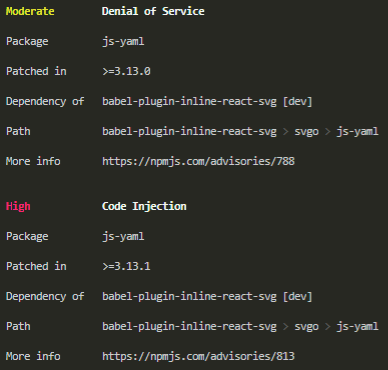

To remove yarn serving the previous versions:
sudo apt remove yarn