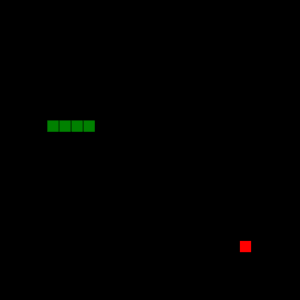Typing vagrant from the command line will display a list of all available commands.
Be sure that you are in the same directory as the Vagrantfile when running these commands!
vagrant init -- Initialize Vagrant with a Vagrantfile and ./.vagrant directory, using no specified base image. Before you can do vagrant up, you'll need to specify a base image in the Vagrantfile.vagrant init <boxpath> -- Initialize Vagrant with a specific box. To find a box, go to the public Vagrant box catalog. When you find one you like, just replace it's name with boxpath. For example, vagrant init ubuntu/trusty64.
vagrant up -- starts vagrant environment (also provisions only on the FIRST vagrant up)