This should make True Color (24-bit) and italics work in your tmux session and vim/neovim when using Alacritty (and should be compatible with any other terminal emulator, including Kitty).
Running this script should look the same in tmux as without.
curl -s https://gist.githubusercontent.com/lifepillar/09a44b8cf0f9397465614e622979107f/raw/24-bit-color.sh >24-bit-color.sh
bash 24-bit-color.sh$TERM in your shell (zshrc, bashrc, etc.), but your terminal (alacritty).
In ~/.config/alacritty/alacritty.yml:
env:
TERM: xterm-256colorIn ~/.tmux.conf (or ~/.config/tmux/tmux.conf):
set -g default-terminal "tmux-256color"
set -ag terminal-overrides ",xterm-256color:RGB"
# Or use a wildcard instead of forcing a default mode.
# Some users in the comments of this gist have reported that this work better.
#set -sg terminal-overrides ",*:RGB"
# You can also use the env variable set from the terminal.
# Useful if you share your configuration betweeen systems with a varying value.
#set -ag terminal-overrides ",$TERM:RGB"In ~/.vimrc:
" You might have to force true color when using regular vim inside tmux as the
" colorscheme can appear to be grayscale with "termguicolors" option enabled.
if !has('gui_running') && &term =~ '^\%(screen\|tmux\)'
let &t_8f = "\<Esc>[38;2;%lu;%lu;%lum"
let &t_8b = "\<Esc>[48;2;%lu;%lu;%lum"
endif
syntax on
set termguicolors
colorscheme yourfavcolorschemeIf you use
~/.vimrcfor your nvim configuration, use the above vim example because it's fully compatible.
💡 neovim recently (Dec 6th 2023) merged some changes that detects
termguicolorsautomatically, so there's no need to set this in an upcoming release.I'll update this notice with a version once released as a public version.This came with the 0.10 release (May 16th 2024).
In ~/.config/nvim/init.vim
set termguicolors
colorscheme yourfavcolorschemeOr ~/.config/nvim/init.lua:
vim.o.termguicolors = true
vim.cmd'colorscheme yourfavcolorscheme'Check out the comments below for possible solutions.
And if you found another solution I would really appreciate if you left a comment with instructions and the following information:
- OS/Distro + version
- Vim or Neovim + version
- Terminal name + version
Shout-out to the nice folks that provided insightful feedback:
- @mikeslattery native neovim termguicolors support
- @mikeslattery black and white vim colorscheme
- @sahibalejandro env variable inside tmux configuration
- @wonbinbk wildcard in tmux terminal configuration
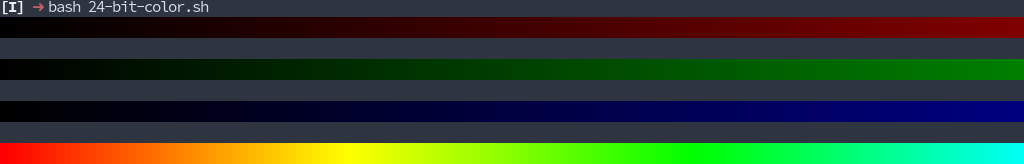




If vim goes to black and white when setting
termguicolors, you may need to add this:This isn't a problem with neovim.