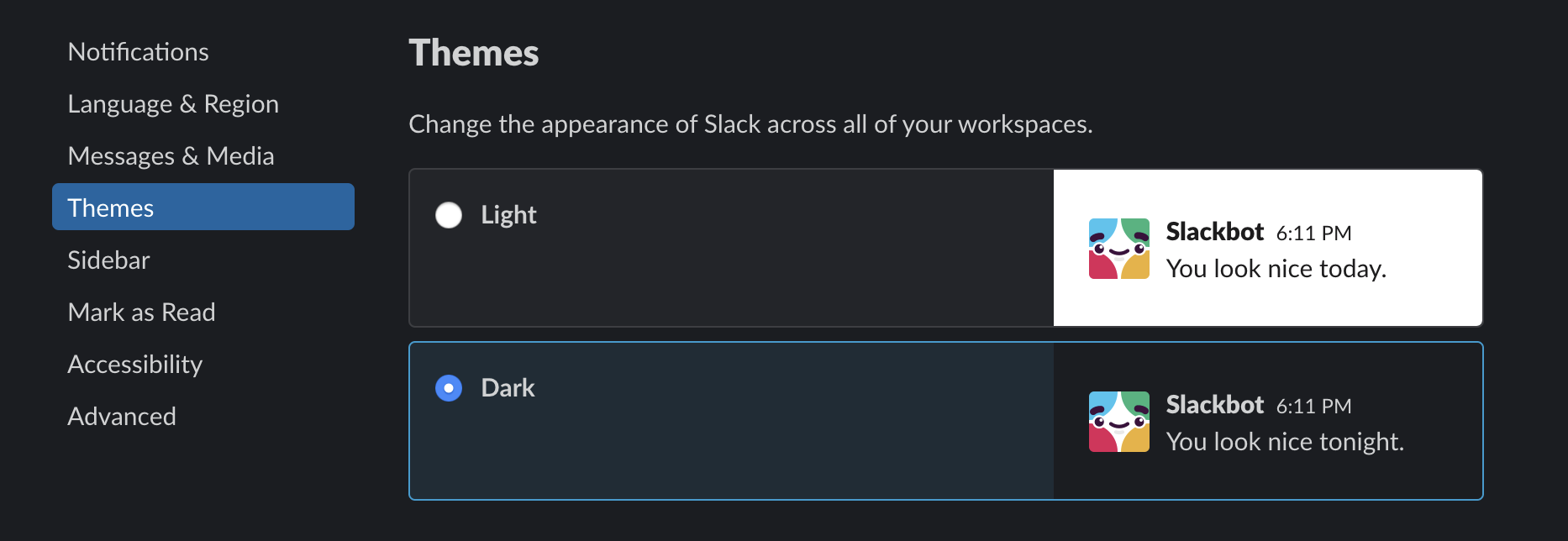bonus tip: for more darkness > https://darkreader.org/
This file contains bidirectional Unicode text that may be interpreted or compiled differently than what appears below. To review, open the file in an editor that reveals hidden Unicode characters.
Learn more about bidirectional Unicode characters
| // ==UserScript== | |
| // @name Bitrise better logs | |
| // @namespace http://tampermonkey.net/ | |
| // @version 1.0.3 | |
| // @description Auto load entire log, expand steps and scroll to the first step failure, or follow if job running, or bottom | |
| // @author Vincent Guerci | |
| // @match https://app.bitrise.io/build/* | |
| // @icon https://www.google.com/s2/favicons?sz=64&domain=bitrise.io | |
| // @grant none | |
| // @downloadURL https://gist.github.com/vguerci/59952cc81761d2b2f6aaa2f59bf862a8/raw/bitrise-better-logs.user.js |
This file contains bidirectional Unicode text that may be interpreted or compiled differently than what appears below. To review, open the file in an editor that reveals hidden Unicode characters.
Learn more about bidirectional Unicode characters
| // ==UserScript== | |
| // @name AWS VPN Auto-Close | |
| // @namespace http://tampermonkey.net/ | |
| // @match http://127.0.0.1/ | |
| // @grant window.close | |
| // @version 1.0 | |
| // @author Warren Seine | |
| // @description Close the tab when successful AWS VPN is on | |
| // @icon https://a0.awsstatic.com/libra-css/images/site/fav/favicon.ico | |
| // ==/UserScript== |
This file contains bidirectional Unicode text that may be interpreted or compiled differently than what appears below. To review, open the file in an editor that reveals hidden Unicode characters.
Learn more about bidirectional Unicode characters
| extension Color { | |
| /// Return a random color | |
| static var random: Color { | |
| return Color( | |
| red: .random(in: 0...1), | |
| green: .random(in: 0...1), | |
| blue: .random(in: 0...1) | |
| ) | |
| } | |
| } |
This file contains bidirectional Unicode text that may be interpreted or compiled differently than what appears below. To review, open the file in an editor that reveals hidden Unicode characters.
Learn more about bidirectional Unicode characters
| alias statusbarfix='xcrun simctl status_bar booted override --time 9:41 --cellularMode active --cellularBars 4 --batteryState charging --operatorName ""' |
This file contains bidirectional Unicode text that may be interpreted or compiled differently than what appears below. To review, open the file in an editor that reveals hidden Unicode characters.
Learn more about bidirectional Unicode characters
| #!/bin/sh | |
| if [ "$#" -ne 1 ]; then | |
| echo "$0 <path>" | |
| exit 1 | |
| fi | |
| APP_PATH=$1 | |
| BUNDLE_ID=`/usr/libexec/PlistBuddy -c "Print :CFBundleIdentifier" "$APP_PATH/Info.plist"` | |
| for DEVICE in $(xcrun simctl list -j devices | jq --raw-output ".devices[][] | select(.state == \"Booted\") | .udid"); do |
This file contains bidirectional Unicode text that may be interpreted or compiled differently than what appears below. To review, open the file in an editor that reveals hidden Unicode characters.
Learn more about bidirectional Unicode characters
| extension String { | |
| func snakeCased() -> String? { | |
| let pattern = "([a-z0-9])([A-Z])" | |
| let regex = try? NSRegularExpression(pattern: pattern, options: []) | |
| let range = NSRange(location: 0, length: self.characters.count) | |
| return regex?.stringByReplacingMatches(in: self, options: [], range: range, withTemplate: "$1_$2").lowercased() | |
| } | |
| } |
This file contains bidirectional Unicode text that may be interpreted or compiled differently than what appears below. To review, open the file in an editor that reveals hidden Unicode characters.
Learn more about bidirectional Unicode characters
| import Cocoa | |
| // This will work with Swift 5 | |
| extension NSImage { | |
| func image(with tintColor: NSColor) -> NSImage { | |
| if self.isTemplate == false { | |
| return self | |
| } | |
| let image = self.copy() as! NSImage |
For faster connection speed and more flexibility.
- Start Xcode in command line by running this in commandline
/Applications/Xcode.app/Contents/MacOS/Xcode - Start downloading of the simulator
- Cancel it. YES CANCEL IT!
- You will get a message like this:
This file contains bidirectional Unicode text that may be interpreted or compiled differently than what appears below. To review, open the file in an editor that reveals hidden Unicode characters.
Learn more about bidirectional Unicode characters
| { | |
| 'Ansi 7 Color' = { | |
| 'Blue Component' = '0.751819'; | |
| 'Green Component' = '0.859729'; | |
| 'Red Component' = '0.796432'; | |
| }; | |
| 'Selected Text Color' = { | |
| 'Blue Component' = '1.000000'; | |
| 'Green Component' = '1.000000'; | |
| 'Red Component' = '1.000000'; |
NewerOlder