Right-click your bookmarks bar and choose Add Page (Chrome) or New Bookmarklet (Firefox).
In Name, put this:
Pin It
In URL, put this:
javascript:void((function(d){d.addEventListener('securitypolicyviolation',function(r){alert('ContentSecurityPolicyError!');});e=d.createElement('script');e.setAttribute('type','text/javascript');e.setAttribute('charset','UTF-8');e.setAttribute('debug','true');e.setAttribute('src','//assets.pinterest.com/js/pinmarklet.js?r='+(Math.random()*99999999));d.body.appendChild(e);}(document)));
- open
about:blankin a new window (this will help you not have to mess around with favicons later) - hit command-D
- choose Favorites under Add this page to:
- enter Pin It in the Name box
- right-click the Pin It bookmarklet you just made and choose Edit Address
- paste in the JavaScript from above
If You're Running Chrome or Firefox, Pinmarklet will Bother You to Install the Pinterest Browser Extension
- From time to time you'll see a big banner in the image grid, begging you to please install the extension.
- If you don't want to install the extension, click the "no, thanks" button to set a two-week cookie.
- Pinning with the extension is much better, especially if you pin a lot. You'll have free hovering Save buttons (which you can turn off in Settings) and you can right-click and pin an image without the intervening wait-for-the-grid / pick-an-image cycle.
- Pinning happens right there inline instead of in a pop-up window.
- You also get Visual Search for free. Right-click the body of the page to search a full screenshot, or choose the hovering selector button to search an individual image.
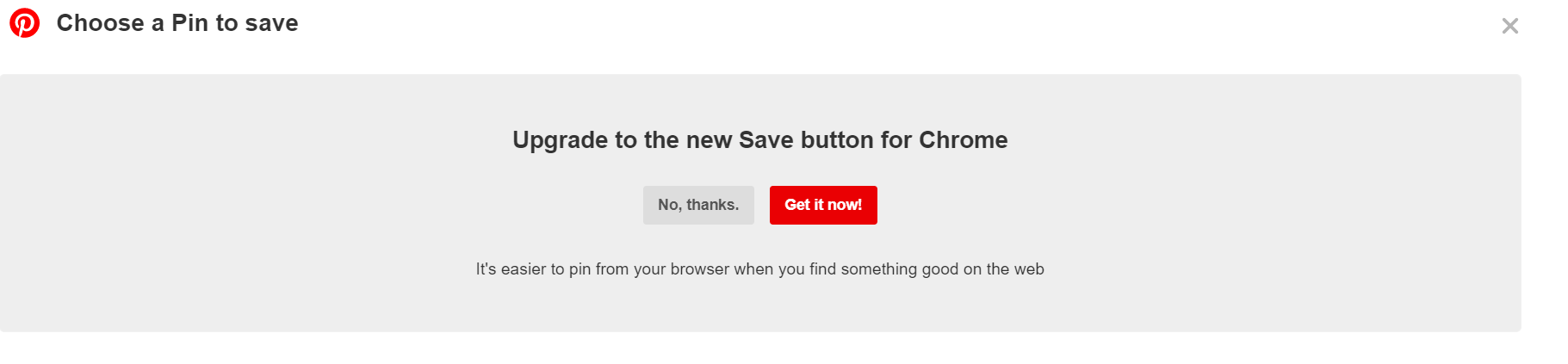
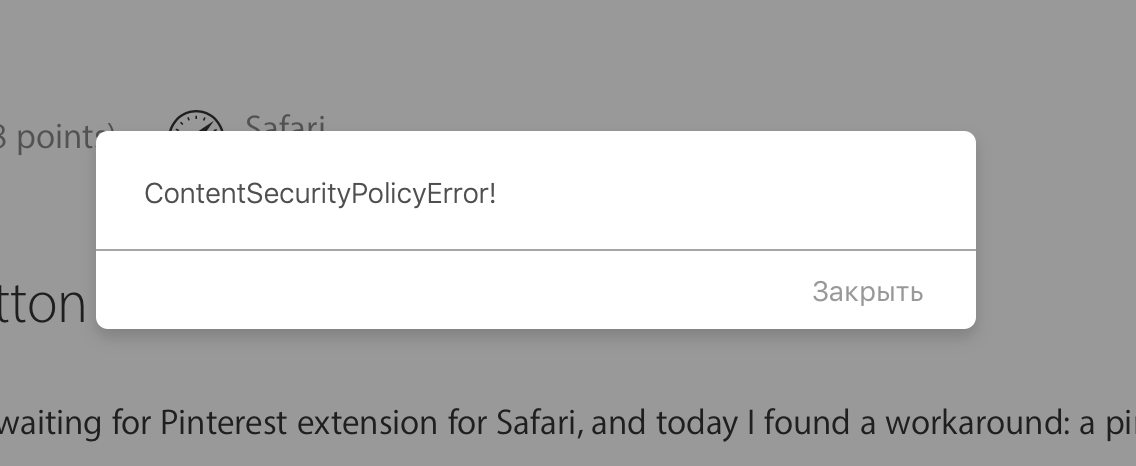
Here's a handy link showing how to set up a bookmarklet on an IOS device. Same approach will work for pinmarklet: https://paprikaapp.zendesk.com/hc/en-us/articles/114094153074-How-do-I-set-up-the-bookmarklet-on-my-iPad-