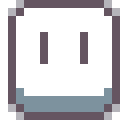In a situation where peers can exchange messages in either protobuf or a proprietary format, there must be a way for the recipient to identify whether the incoming message is a protobuf or not.
The simplest solution for that would be to add a header to each message informing the recipient what the payload type is. Let's say, however, that there is an existing protocol using protobuf messages and a proprietary format option must be added without breaking compatibility with existing implementations.
The idea is to pick a byte that will be sent at the beginning of the message and will let the recipient know for sure if it's a protobuf or proprietary format. For that, one has to answer the question: what values are valid first bytes in a protobuf message?
From the documentation: