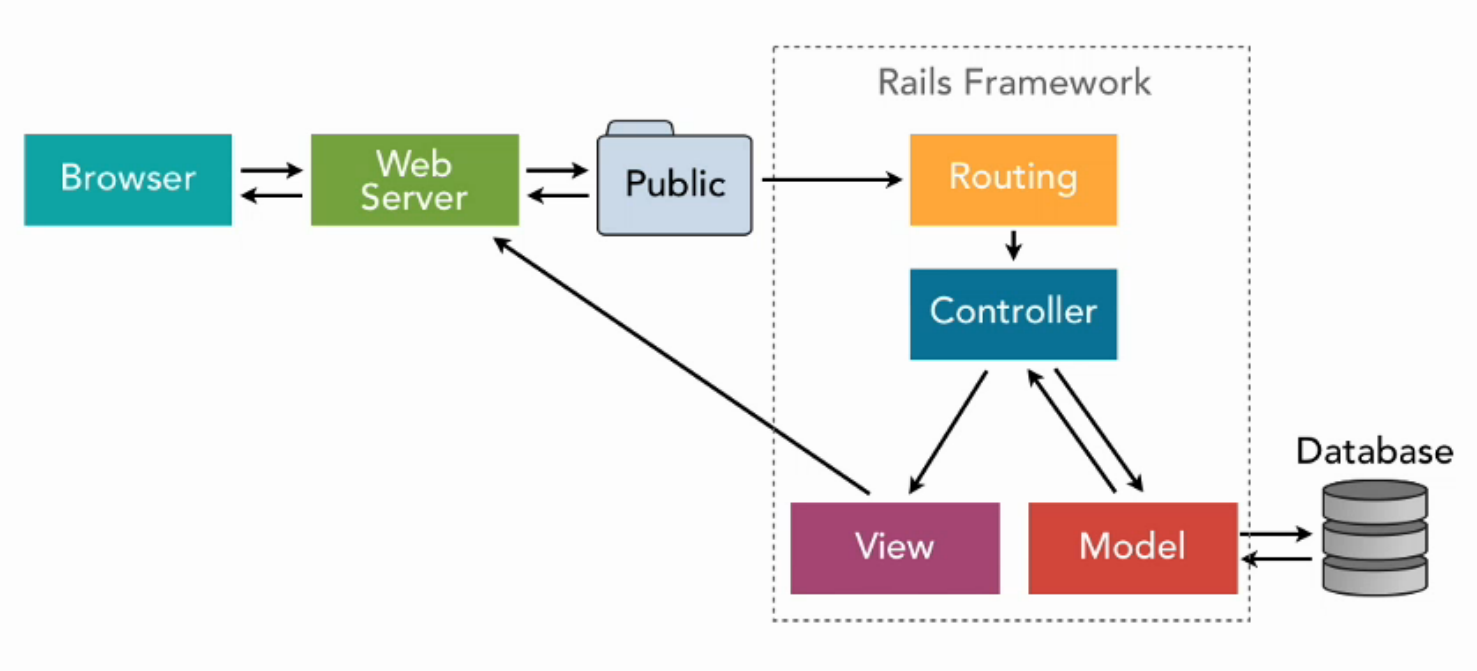#Understanding closures, callbacks and promises
For a code newbie like myself, callbacks, closures and promises are scary JavaScript concepts.
10 months into my full-time dev career, and I would struggle to explain these words to a peer.
So I decided it was time to face my fears, and try to get my head around each concept.
Here are the notes from my initial reading. I'll continue to refine them as my understanding improves.