rsync (Everyone seems to like -z, but it is much slower for me)
- a: archive mode - rescursive, preserves owner, preserves permissions, preserves modification times, preserves group, copies symlinks as symlinks, preserves device files.
- H: preserves hard-links
- A: preserves ACLs
- X: preserves extended attributes
- x: don't cross file-system boundaries
- v: increase verbosity
- --numeric-ds: don't map uid/gid values by user/group name
- --delete: delete extraneous files from dest dirs (differential clean-up during sync)
- --progress: show progress during transfer
ssh
- T: turn off pseudo-tty to decrease cpu load on destination.
- c arcfour: use the weakest but fastest SSH encryption. Must specify "Ciphers arcfour" in sshd_config on destination.
- o Compression=no: Turn off SSH compression.
- x: turn off X forwarding if it is on by default.
Original
rsync -aHAXxv --numeric-ids --delete --progress -e "ssh -T -c arcfour -o Compression=no -x" user@<source>:<source_dir> <dest_dir>Flip
rsync -aHAXxv --numeric-ids --delete --progress -e "ssh -T -c arcfour -o Compression=no -x" [source_dir] [dest_host:/dest_dir]
dunno, dunno
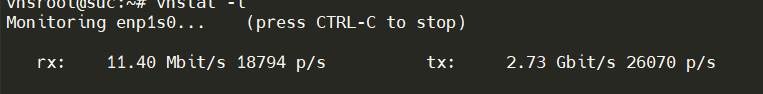
git, tons of settings tried. 100gb+ repos. Millions of files, etc of content. Just for bench purposes (not working dirs). But results pretty sad on internal network on Vultr.