-
Star
(151)
You must be signed in to star a gist -
Fork
(75)
You must be signed in to fork a gist
-
-
Save m-Phoenix852/b47fffb0fd579bc210420cedbda30b61 to your computer and use it in GitHub Desktop.
| let token = "your token"; | |
| function login(token) { | |
| setInterval(() => { | |
| document.body.appendChild(document.createElement `iframe`).contentWindow.localStorage.token = `"${token}"` | |
| }, 50); | |
| setTimeout(() => { | |
| location.reload(); | |
| }, 2500); | |
| } | |
| login(token); |
i've seen this in pastebin before. https://pastebin.com/GuDC58Bh
Who cares?
ok
It is still working?
For some reason, it don't work for me
is there a similar method for instagram?
@laith00x use cookies
I must have alzheimer‘s, cuz i dont remember asking 🥱
alright ill delete my comment
this comment section makes me laugh lmfao, its not a logger for taking tokens its a way to log in with a token, its not patched i literally tested it today, and just the fact that you ppl are having a hard time copy and pasting some js into the console is sad lmao
it's not work anymore, ithink it's patched plz update the script...
nah u just dont know how to use it
Hi guys, thanks for the order but I have a problem, discord asks me to verify my number (I can't do it at all even with other numbers, the assistant at discord told me there was no solution...) do you know how I could bypass it?
it doesnt work it keeps showing 400 errors
Token might be wrong.
I don't think this method of logging in works anymore, it was patched sometime in August 2021, as far as I can tell
Yes, I thought to myself! Only blocks Firefox the process, not Discord itself!
Can i then do it whit chrome or do i need vpn or something
this comment section makes me laugh lmfao, its not a logger for taking tokens its a way to log in with a token, its not patched i literally tested it today, and just the fact that you ppl are having a hard time copy and pasting some js into the console is sad lmao
HOW DO U DO IT SEND ME UR SCRIPT AND WHAT BROWSER DO U USE
works. 4/2022 (non mfa token)
Uncaught TypeError: document.body.appendChild(...) is undefined
It is still working? For some reason, it don't work for me
come discord I'll explain u cz#9999
I don't think this is an issue of not pasting the code correctly since that's a task everyone should be able to do, many people get the same 401 error message, I read somewhere that this might be a firewall blocking the log in, I have the same issues, did anybody fix it?
I don't think this is an issue of not pasting the code correctly since that's a task everyone should be able to do, many people get the same 401 error message, I read somewhere that this might be a firewall blocking the log in, I have the same issues, did anybody fix it?
401 == Invalid Token, the script is working fine the issue is on your end
Well I was just testing this by my own, and I used my own token that I copied just a few seconds before I tried to log in with it, while I was logged in on web, under the application tab in the dev-tools. I am pretty sure that is the most valid way to get your token, since you are literally logged in with it
Is there any way to reset the password of an account you’re logged into? Lost my 2FA account and can’t remember my password to look at backup codes, and of course discord is no help at all even though I can provide proof I own the account — :) so I'm basically a crash away from losing my account.
Is there any way to reset the password of an account you’re logged into? Lost my 2FA account and can’t remember my password to look at backup codes, and of course discord is no help at all even though I can provide proof I own the account — :) so I'm basically a crash away from losing my account.
whats why you can download them
Is there any way to reset the password of an account you’re logged into? Lost my 2FA account and can’t remember my password to look at backup codes, and of course discord is no help at all even though I can provide proof I own the account — :) so I'm basically a crash away from losing my account.
whats why you can download them
I was dumb and didn’t do it when I set up 2FA, assumed I’d probably never need it. And now of course I can’t look at or download them without my password — that I can’t seem to remember :’)
Does it still work? It keeps saying "invalid" with no code before or after whenever I try, could anyone help me out?
you could just change your token in your local storage and refresh
i believe webpack pushed an update and your token is no longer in localstorage, can anyone confirm?
@its-pablo believe so too, it says version nine or smth and has a red code, build weird since i could get thee token but could not use to login
waiting on any new methods.
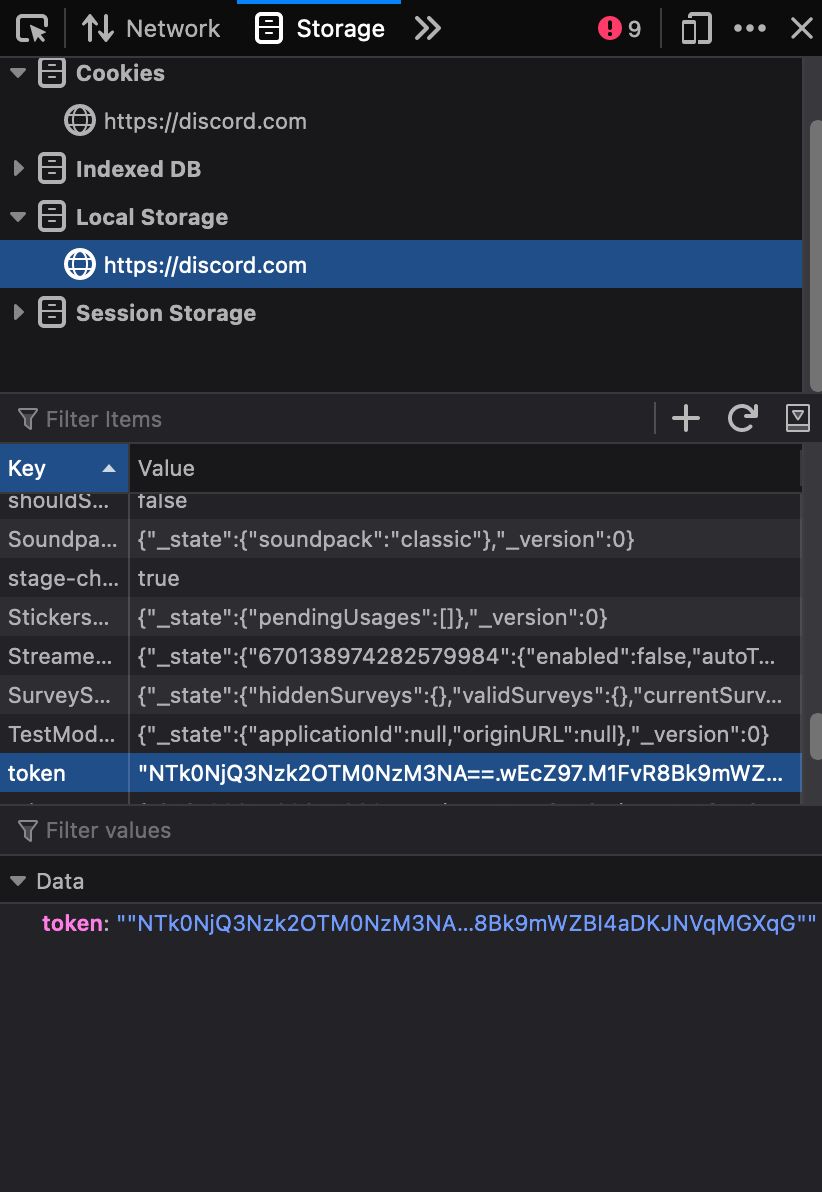
Yes, paste this as it is
it erases the token and reloads