-
-
Save wandernauta/6800547 to your computer and use it in GitHub Desktop.
| #!/usr/bin/env bash | |
| # | |
| # This is sp, the command-line Spotify controller. It talks to a running | |
| # instance of the Spotify Linux client over dbus, providing an interface not | |
| # unlike mpc. | |
| # | |
| # Put differently, it allows you to control Spotify without leaving the comfort | |
| # of your command line, and without a custom client or Premium subscription. | |
| # | |
| # As an added bonus, it also works with ssh, at and cron. | |
| # | |
| # Example: | |
| # $ sp weather girls raining men | |
| # $ sp current | |
| # Album 100 Hits Of The '80s | |
| # Artist The Weather Girls | |
| # Title It's Raining Men | |
| # $ sp pause | |
| # | |
| # Alarm clock example: | |
| # $ at 7:45 <<< 'sp bangarang' | |
| # | |
| # Remote example: | |
| # $ ssh vader@prod02.nomoon.ta 'sp imperial march' | |
| # | |
| # | |
| # Copyright (C) 2013 Wander Nauta | |
| # | |
| # Permission is hereby granted, free of charge, to any person obtaining a copy | |
| # of this software, to deal in the Software without restriction, including | |
| # without limitation the rights to use, copy, modify, merge, publish, | |
| # distribute, sublicense, and/or sell copies of the Software, and to permit | |
| # persons to whom the Software is furnished to do so, subject to the following | |
| # conditions: | |
| # | |
| # The above copyright notice and this permission notice shall be included in | |
| # all copies or substantial portions of the Software. | |
| # | |
| # The software is provided "as is", without warranty of any kind, express or | |
| # implied, including but not limited to the warranties of merchantability, | |
| # fitness for a particular purpose and noninfringement. In no event shall the | |
| # authors or copyright holders be liable for any claim, damages or other | |
| # liability, whether in an action of contract, tort or otherwise, arising from, | |
| # out of or in connection with the software or the use or other dealings in the | |
| # software. | |
| # | |
| # CONSTANTS | |
| SP_VERSION="0.1" | |
| SP_DEST="org.mpris.MediaPlayer2.spotify" | |
| SP_PATH="/org/mpris/MediaPlayer2" | |
| SP_MEMB="org.mpris.MediaPlayer2.Player" | |
| # SHELL OPTIONS | |
| shopt -s expand_aliases | |
| # UTILITY FUNCTIONS | |
| function require { | |
| hash $1 2>/dev/null || { | |
| echo >&2 "Error: '$1' is required, but was not found."; exit 1; | |
| } | |
| } | |
| # COMMON REQUIRED BINARIES | |
| # We need dbus-send to talk to Spotify. | |
| require dbus-send | |
| # Assert standard Unix utilities are available. | |
| require grep | |
| require sed | |
| require cut | |
| require tr | |
| # 'SPECIAL' (NON-DBUS-ALIAS) COMMANDS | |
| function sp-dbus { | |
| # Sends the given method to Spotify over dbus. | |
| dbus-send --print-reply --dest=$SP_DEST $SP_PATH $SP_MEMB.$1 ${*:2} > /dev/null | |
| } | |
| function sp-open { | |
| # Opens the given spotify: URI in Spotify. | |
| sp-dbus OpenUri string:$1 | |
| } | |
| function sp-metadata { | |
| # Prints the currently playing track in a parseable format. | |
| dbus-send \ | |
| --print-reply `# We need the reply.` \ | |
| --dest=$SP_DEST \ | |
| $SP_PATH \ | |
| org.freedesktop.DBus.Properties.Get \ | |
| string:"$SP_MEMB" string:'Metadata' \ | |
| | grep -Ev "^method" `# Ignore the first line.` \ | |
| | grep -Eo '("(.*)")|(\b[0-9][a-zA-Z0-9.]*\b)' `# Filter interesting fiels.`\ | |
| | sed -E '2~2 a|' `# Mark odd fields.` \ | |
| | tr -d '\n' `# Remove all newlines.` \ | |
| | sed -E 's/\|/\n/g' `# Restore newlines.` \ | |
| | sed -E 's/(xesam:)|(mpris:)//' `# Remove ns prefixes.` \ | |
| | sed -E 's/^"//' `# Strip leading...` \ | |
| | sed -E 's/"$//' `# ...and trailing quotes.` \ | |
| | sed -E 's/"+/|/' `# Regard "" as seperator.` \ | |
| | sed -E 's/ +/ /g' `# Merge consecutive spaces.` | |
| } | |
| function sp-current { | |
| # Prints the currently playing track in a friendly format. | |
| require column | |
| sp-metadata \ | |
| | grep --color=never -E "(title)|(album)|(artist)" \ | |
| | sed 's/^\(.\)/\U\1/' \ | |
| | column -t -s'|' | |
| } | |
| function sp-eval { | |
| # Prints the currently playing track as shell variables, ready to be eval'ed | |
| require sort | |
| sp-metadata \ | |
| | grep --color=never -E "(title)|(album)|(artist)|(trackid)|(trackNumber)" \ | |
| | sort -r \ | |
| | sed 's/^\([^|]*\)\|/\U\1/' \ | |
| | sed -E 's/\|/="/' \ | |
| | sed -E 's/$/"/' \ | |
| | sed -E 's/^/SPOTIFY_/' | |
| } | |
| function sp-art { | |
| # Prints the artUrl. | |
| sp-metadata | grep "artUrl" | cut -d'|' -f2 | |
| } | |
| function sp-display { | |
| # Calls display on the artUrl. | |
| require display | |
| display $(sp-art) | |
| } | |
| function sp-feh { | |
| # Calls feh on the artURl. | |
| require feh | |
| feh $(sp-art) | |
| } | |
| function sp-url { | |
| # Prints the HTTP url. | |
| TRACK=$(sp-metadata | grep "url" | cut -d'|' -f2 | cut -d':' -f3) | |
| echo "http://open.spotify.com/track/$TRACK" | |
| } | |
| function sp-clip { | |
| # Copies the HTTP url. | |
| require xclip | |
| sp-url | xclip | |
| } | |
| function sp-http { | |
| # xdg-opens the HTTP url. | |
| require xdg-open | |
| xdg-open $(sp-url) | |
| } | |
| function sp-help { | |
| # Prints usage information. | |
| echo "Usage: sp [command]" | |
| echo "Control a running Spotify instance from the command line." | |
| echo "" | |
| echo " sp play - Play/pause Spotify" | |
| echo " sp pause - Pause Spotify" | |
| echo " sp next - Go to next track" | |
| echo " sp prev - Go to previous track" | |
| echo "" | |
| echo " sp current - Format the currently playing track" | |
| echo " sp metadata - Dump the current track's metadata" | |
| echo " sp eval - Return the metadata as a shell script" | |
| echo "" | |
| echo " sp art - Print the URL to the current track's album artwork" | |
| echo " sp display - Display the current album artwork with \`display\`" | |
| echo " sp feh - Display the current album artwork with \`feh\`" | |
| echo "" | |
| echo " sp url - Print the HTTP URL for the currently playing track" | |
| echo " sp clip - Copy the HTTP URL to the X clipboard" | |
| echo " sp http - Open the HTTP URL in a web browser" | |
| echo "" | |
| echo " sp open <uri> - Open a spotify: uri" | |
| echo " sp search <q> - Start playing the best search result for the given query" | |
| echo "" | |
| echo " sp version - Show version information" | |
| echo " sp help - Show this information" | |
| echo "" | |
| echo "Any other argument will start a search (i.e. 'sp foo' will search for foo)." | |
| } | |
| function sp-search { | |
| # Searches for tracks, plays the first result. | |
| require curl | |
| Q="$@" | |
| SPTFY_URI=$( \ | |
| curl -s -G --data-urlencode "q=$Q" https://api.spotify.com/v1/search\?type=track \ | |
| | grep -E -o "spotify:track:[a-zA-Z0-9]+" -m 1 \ | |
| ) | |
| sp-open $SPTFY_URI | |
| } | |
| function sp-version { | |
| # Prints version information. | |
| echo "sp $SP_VERSION" | |
| echo "Copyright (C) 2013 Wander Nauta" | |
| echo "License MIT" | |
| } | |
| # 'SIMPLE' (DBUS-ALIAS) COMMANDS | |
| alias sp-play=" sp-dbus PlayPause" | |
| alias sp-pause=" sp-dbus Pause" | |
| alias sp-next=" sp-dbus Next" | |
| alias sp-prev=" sp-dbus Previous" | |
| # DISPATCHER | |
| # First, we connect to the dbus session spotify is on. This isn't really needed | |
| # when running locally, but is crucial when we don't have an X display handy | |
| # (for instance, when running sp over ssh.) | |
| SPOTIFY_PID="$(pidof -s spotify || pidof -s .spotify-wrapped)" | |
| if [[ -z "$SPOTIFY_PID" ]]; then | |
| echo "Error: Spotify is not running." | |
| exit 1 | |
| fi | |
| QUERY_ENVIRON="$(cat /proc/${SPOTIFY_PID}/environ | tr '\0' '\n' | grep "DBUS_SESSION_BUS_ADDRESS" | cut -d "=" -f 2-)" | |
| if [[ "${QUERY_ENVIRON}" != "" ]]; then | |
| export DBUS_SESSION_BUS_ADDRESS="${QUERY_ENVIRON}" | |
| fi | |
| # Then we dispatch the command. | |
| subcommand="$1" | |
| if [[ -z "$subcommand" ]]; then | |
| # No arguments given, print help. | |
| sp-help | |
| else | |
| # Arguments given, check if it's a command. | |
| if $(type sp-$subcommand > /dev/null 2> /dev/null); then | |
| # It is. Run it. | |
| shift | |
| eval "sp-$subcommand $@" | |
| else | |
| # It's not. Try a search. | |
| eval "sp-search $@" | |
| fi | |
| fi |
Thanks for this great script!
Any chance we could get the current song playing progress (either in percent, seconds from beginning or so)?
This worked great with Ubuntu 14, but doesn't work with Ubuntu 18. Anyone else get sp to work with Ubuntu 18.04? Thanks.
how use it with https://bitbucket.org/geertvandeweyer/spotify_recorder ?
As @o1354921 mentioned before, you can get in trouble when using sp-eval and some title contains double quotes.
You can also replace double quotes for simple quotes with:
sed 's/"/\x27/g'
Playerctl works good as well and has extra functionality
This script doesn't work for me, it gives me an error:
Error org.freedesktop.DBus.Error.ServiceUnknown: The name org.mpris.MediaPlayer2.spotify was not provided by any .service files
I got this on nixos; seems the nixpkg spotify does not register itself with dbus.
Is there any chance to have a "like" option to star a song?
Prevent Advertisement from playing
https://gist.github.com/neerajvashistha/a22045093b0d431e903e64e3a98cba5e
has anybody got any success on stream record it? @EsmailELBoBDev2 ?
If anyone is in need of a Debian/Ubuntu Package, I got bored and built a .deb:
https://github.com/NullDev/sp
@neerajvashistha im sorry dude i really not have idea what i mean there xD
EDIT: i even not use bitbucket i assume it 3rd time i click on link from bitbucket so yeah i really not have idea xD
Is there any chance to have a "like" option to star a song?
Would also love that.
@EsmailELBoBDev2 @neerajvashistha
Maybe the question would have fit better in the issues of the spotify stream recorder. But here are some things you should do in order to use it:
- Install
ffmpeg - Install
sox - Download the
spscript and make it available in your$PATH(e.g. by moving or symlinkng it to the directory~/binin your home directory) - Don't forget to make
spandstream_recorder.plexecutable
You can then use ./stream_recorder.pl --uri=… to start the stream ripper. It should work both with an open.spotify.com-Link and with a filename of a file containing such links.
In my case, my pacrec version was too old and didn't support --monitor-stream but I will experiment more with it once I will have upgraded parec.
About “staring” songs:
@cpazaras @AfroMonkey I used d-feet to inspect the dbus methods of the spotify process. There seem to be no methods for leaving a star/like.
I think the Spotify api changed recently -- the search endpoint request returns a blank value when searching a song. I added an echo statement after the curl command, and the value of $SPTFY_URI is blank. The dbus message format seems to have changed, as the get URL command no longer works either. If I have some time on the weekend, I'll take a stab at updating the script.
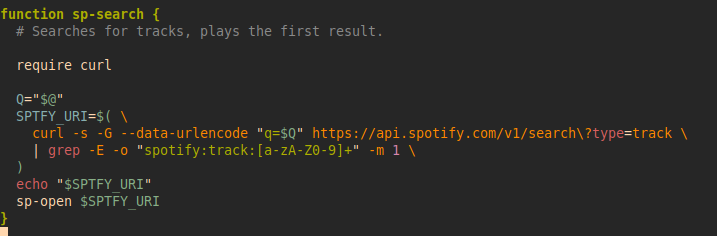
Spotify have changed the way their query API works and so now it requires an authentication token to lookup songs. curl -s -G --data-urlencode "q=test" https://api.spotify.com/v1/search\?type\=track returns a { "error": { "status": 401, "message": "No token provided" } }
The new Spotify docs say the token is now required and they have also provided steps on how to get one. Fixing it locally should be pretty straightforward, but making a generic elegant solution would take a bit longer.
Here's a working solution I made for searching songs
https://github.com/BelkaDev/Mustream
Hi, any idea how to find out if spotify is currently playing or in pause state? Metatada does always return the currently active song.
Edit: I found this "solution" ... but it works https://muffinresearch.co.uk/ubuntu-lock-screen-and-pause-spotify/
@dedeibel There is a much easier solution, instead of getting the Metadata property, there is a PlaybackStatus property':
dbus-send --print-reply --dest=org.mpris.MediaPlayer2.spotify /org/mpris/MediaPlayer2 org.freedesktop.DBus.Properties.Get string:"org.mpris.MediaPlayer2.Player" string:'PlaybackStatus' | grep -Ev "^method" | grep -Eo '("(.*)")|(\b[0-9][a-zA-Z0-9.]*\b)' | cut -f2 -d'"'Hi, any idea how to find out if spotify is currently playing or in pause state? Metatada does always return the currently active song.
Edit: I found this "solution" ... but it works https://muffinresearch.co.uk/ubuntu-lock-screen-and-pause-spotify/@dedeibel There is a much easier solution, instead of getting the
Metadataproperty, there is aPlaybackStatusproperty':dbus-send --print-reply --dest=org.mpris.MediaPlayer2.spotify /org/mpris/MediaPlayer2 org.freedesktop.DBus.Properties.Get string:"org.mpris.MediaPlayer2.Player" string:'PlaybackStatus' | grep -Ev "^method" | grep -Eo '("(.*)")|(\b[0-9][a-zA-Z0-9.]*\b)' | cut -f2 -d'"'
Is nescessary edit expression for obtain TRACK number in url function
TRACK=$(sp-metadata | grep "url" | cut -d'|' -f2 | cut -d'/' -f5)
Can confirm that @jeleniste's fix works.
Is anyone else unable to get images from sp art? Every link it returns, spits out a 404 for me.
Examples:
- https://open.spotify.com/image/ab67616d00001e02e76d13e2f7064d70c47a43ab
- https://open.spotify.com/image/ab67616d00001e0212c3d5474c709e2d336b8ee0
EDIT:
It appears if you replace https://open.spotify.com/image/ with https://i.scdn.co/image/ it works.
Example: https://open.spotify.com/image/ab67616d00001e02e76d13e2f7064d70c47a43ab becomes https://i.scdn.co/image/ab67616d00001e02e76d13e2f7064d70c47a43ab
Is anyone else unable to get images from
sp art? Every link it returns, spits out a 404 for me.Examples:
* https://open.spotify.com/image/ab67616d00001e02e76d13e2f7064d70c47a43ab * https://open.spotify.com/image/ab67616d00001e0212c3d5474c709e2d336b8ee0EDIT:
It appears if you replace https://open.spotify.com/image/ with https://i.scdn.co/image/ it works.
Example: https://open.spotify.com/image/ab67616d00001e02e76d13e2f7064d70c47a43ab becomes https://i.scdn.co/image/ab67616d00001e02e76d13e2f7064d70c47a43ab
I made a patch that should the sp art command, as well as sp feh.

sp display won't work because of the server's firewall I assume.
*** UPDATED WITH SOME NEW CHANGES ***
Is anyone else unable to get images from
sp art? Every link it returns, spits out a 404 for me.
Examples:* https://open.spotify.com/image/ab67616d00001e02e76d13e2f7064d70c47a43ab * https://open.spotify.com/image/ab67616d00001e0212c3d5474c709e2d336b8ee0EDIT:
It appears if you replace https://open.spotify.com/image/ with https://i.scdn.co/image/ it works.
Example: https://open.spotify.com/image/ab67616d00001e02e76d13e2f7064d70c47a43ab becomes https://i.scdn.co/image/ab67616d00001e02e76d13e2f7064d70c47a43abI made a patch that should the
sp artcommand, as well assp feh.
sp displaywon't work because of the server's firewall I assume.
In some weird cases, the metadata function doesn't work properly. The below version of this script fixes it. Also added sixel support as an option for viewing images directly in terminal (need the proper terminal for this, mlterm is recommended and you can change your system's default for terminals to this if you want to use it alot).
Also, sp display works for me. I modified your code and added an updated url and uri function (the url one stopped working and the uri has just been implemented by me) sp search now works again thanks to Mustream (needs to also be installed, you may need to directly reference its location in your code). xclip has been replaced with xsel due to it not working for me:
#!/usr/bin/env bash
# Updated in 2021 by Shillshocked
# Added an updated url and uri function (the url one stopped working and the uri has just been implemented by me) sp search now works again thanks to Mustream (needs to also be installed, you may need to directly reference its location in your code). xclip has been replaced with xsel due to it not working for me
# Added img2sixel support
# Updated metadata function for odd cases not supported
#
# This is sp, the command-line Spotify controller. It talks to a running
# instance of the Spotify Linux client over dbus, providing an interface not
# unlike mpc.
#
# Put differently, it allows you to control Spotify without leaving the comfort
# of your command line, and without a custom client or Premium subscription.
#
# As an added bonus, it also works with ssh, at and cron.
#
# Example:
# $ sp weather girls raining men
# $ sp current
# Album 100 Hits Of The '80s
# Artist The Weather Girls
# Title It's Raining Men
# $ sp pause
#
# Alarm clock example:
# $ at 7:45 <<< 'sp bangarang'
#
# Remote example:
# $ ssh vader@prod02.nomoon.ta 'sp imperial march'
#
#
# Copyright (C) 2013 Wander Nauta
#
# Permission is hereby granted, free of charge, to any person obtaining a copy
# of this software, to deal in the Software without restriction, including
# without limitation the rights to use, copy, modify, merge, publish,
# distribute, sublicense, and/or sell copies of the Software, and to permit
# persons to whom the Software is furnished to do so, subject to the following
# conditions:
#
# The above copyright notice and this permission notice shall be included in
# all copies or substantial portions of the Software.
#
# The software is provided "as is", without warranty of any kind, express or
# implied, including but not limited to the warranties of merchantability,
# fitness for a particular purpose and noninfringement. In no event shall the
# authors or copyright holders be liable for any claim, damages or other
# liability, whether in an action of contract, tort or otherwise, arising from,
# out of or in connection with the software or the use or other dealings in the
# software.
#
# CONSTANTS
SP_VERSION="0.1"
SP_DEST="org.mpris.MediaPlayer2.spotify"
SP_PATH="/org/mpris/MediaPlayer2"
SP_MEMB="org.mpris.MediaPlayer2.Player"
# SHELL OPTIONS
shopt -s expand_aliases
# UTILITY FUNCTIONS
function require {
hash $1 2>/dev/null || {
echo >&2 "Error: '$1' is required, but was not found."; exit 1;
}
}
# COMMON REQUIRED BINARIES
# We need dbus-send to talk to Spotify.
require dbus-send
# Assert standard Unix utilities are available.
require grep
require sed
require cut
require tr
# 'SPECIAL' (NON-DBUS-ALIAS) COMMANDS
function sp-dbus {
# Sends the given method to Spotify over dbus.
dbus-send --print-reply --dest=$SP_DEST $SP_PATH $SP_MEMB.$1 ${*:2} > /dev/null
}
function sp-open {
# Opens the given spotify: URI in Spotify.
sp-dbus OpenUri string:$1
}
function sp-metadata {
# Prints the currently playing track in a parseable format.
dbus-send \
--print-reply `# We need the reply.` \
--dest=$SP_DEST \
$SP_PATH \
org.freedesktop.DBus.Properties.Get \
string:"$SP_MEMB" string:'Metadata' \
| grep -Ev "^method" `# Ignore the first line.` \
| grep -v "^[[:space:]]*dict entry($" | grep -v "^[[:space:]]*)$" | grep -v "^[[:space:]]*variant[[:space:]]*array[[:space:]]*\[$" | grep -v "^[[:space:]]*]$" | sed 's|^[[:space:]]*variant||g' | sed 's|^[[:space:]]*||g' | sed 's|[^ ]* ||' `# Fix for odd cases added `\
`# | grep -Eo '("(.*)")|(\b[0-9][a-zA-Z0-9.]*\b)' Filter interesting fiels.`\
| sed -E '2~2 a|' `# Mark odd fields.` \
| tr -d '\n' `# Remove all newlines.` \
| sed -E 's/\|/\n/g' `# Restore newlines.` \
| sed -E 's/(xesam:)|(mpris:)//' `# Remove ns prefixes.` \
| sed -E 's/^"//' `# Strip leading...` \
| sed -E 's/"$//' `# ...and trailing quotes.` \
| sed -E 's/"+/|/' `# Regard "" as seperator.` \
| sed -E 's/ +/ /g' `# Merge consecutive spaces.`
}
function sp-current {
# Prints the currently playing track in a friendly format.
require column
sp-metadata \
| grep --color=never -E "(title)|(album)|(artist)" \
| sed 's/^\(.\)/\U\1/' \
| column -t -s'|'
}
function sp-eval {
# Prints the currently playing track as shell variables, ready to be eval'ed
require sort
sp-metadata \
| grep --color=never -E "(title)|(album)|(artist)|(trackid)|(trackNumber)" \
| sort -r \
| sed 's/^\([^|]*\)\|/\U\1/' \
| sed -E 's/\|/="/' \
| sed -E 's/$/"/' \
| sed -E 's/^/SPOTIFY_/'
}
function sp-art-nw {
# Prints the artUrl.
sp-metadata | grep "^artUrl" | cut -d'|' -f2
}
function sp-art {
# Fixes artUrl to properly display.
original=$(sp-art-nw)
correct="https://i.scdn.co/image/"
incorrect="https://open.spotify.com/image/"
[ "${original%$incorrect*}" != "$original" ] && original="${original%$incorrect*}$correct${original#*$incorrect}"
echo $original
}
function sp-display {
# Calls display on the artUrl.
require display
display $(sp-art)
}
function sp-feh {
# Calls feh on the artURl.
require feh
feh $(sp-art)
}
function sp-i {
# Calls img2sixel on the artURl.
require img2sixel
img2sixel $(sp-art)
}
function sp-uri {
# Prints the Spotify track uri.
TRACK=$(sp-metadata | grep "^url" | cut -d'|' -f2 | cut -d'/' -f5)
echo "spotify:track:$TRACK"
}
function sp-url {
# Prints the HTTP url.
TRACK=$(sp-metadata | grep "^url" | cut -d'|' -f2 | cut -d'/' -f5)
echo "https://open.spotify.com/track/$TRACK"
}
function sp-clip {
# Copies the HTTP url.
require xsel
sp-url | xsel -b
}
function sp-http {
# xdg-opens the HTTP url.
require xdg-open
xdg-open $(sp-url)
}
function sp-help {
# Prints usage information.
echo "Usage: sp [command]"
echo "Control a running Spotify instance from the command line."
echo ""
echo " sp play - Play/pause Spotify"
echo " sp pause - Pause Spotify"
echo " sp next - Go to next track"
echo " sp prev - Go to previous track"
echo ""
echo " sp current - Format the currently playing track"
echo " sp metadata - Dump the current track's metadata"
echo " sp eval - Return the metadata as a shell script"
echo ""
echo " sp art - Print the URL to the current track's album artwork"
echo " sp display - Display the current album artwork with \`display\`"
echo " sp feh - Display the current album artwork with \`feh\`"
echo " sp i - Display the current album artwork with \`img2sixel\`"
echo ""
echo " sp uri - Print the Spotify uri for the currently playing track"
echo " sp url - Print the HTTP URL for the currently playing track"
echo " sp clip - Copy the HTTP URL to the X clipboard"
echo " sp http - Open the HTTP URL in a web browser"
echo ""
echo " sp open <uri> - Open a spotify: uri"
echo " sp search <q> - Start playing the best search result for the given query"
echo ""
echo " sp version - Show version information"
echo " sp help - Show this information"
echo ""
echo "Any other argument will start a search (i.e. 'sp foo' will search for foo)."
}
function sp-search {
# Searches for tracks, plays the first result.
# require Mustream
/home/destiny/Scripts/Mustream-master/play "$@"
}
function sp-version {
# Prints version information.
echo "sp $SP_VERSION"
echo "Copyright (C) 2013 Wander Nauta"
echo "License MIT"
}
# 'SIMPLE' (DBUS-ALIAS) COMMANDS
alias sp-play=" sp-dbus PlayPause"
alias sp-pause=" sp-dbus Pause"
alias sp-next=" sp-dbus Next"
alias sp-prev=" sp-dbus Previous"
# DISPATCHER
# First, we connect to the dbus session spotify is on. This isn't really needed
# when running locally, but is crucial when we don't have an X display handy
# (for instance, when running sp over ssh.)
SPOTIFY_PID="$(pidof -s spotify || pidof -s .spotify-wrapped)"
if [[ -z "$SPOTIFY_PID" ]]; then
echo "Error: Spotify is not running."
exit 1
fi
QUERY_ENVIRON="$(cat /proc/${SPOTIFY_PID}/environ | tr '\0' '\n' | grep "DBUS_SESSION_BUS_ADDRESS" | cut -d "=" -f 2-)"
if [[ "${QUERY_ENVIRON}" != "" ]]; then
export DBUS_SESSION_BUS_ADDRESS="${QUERY_ENVIRON}"
fi
# Then we dispatch the command.
subcommand="$1"
if [[ -z "$subcommand" ]]; then
# No arguments given, print help.
sp-help
else
# Arguments given, check if it's a command.
if $(type sp-$subcommand > /dev/null 2> /dev/null); then
# It is. Run it.
shift
eval "sp-$subcommand $@"
else
# It's not. Try a search.
eval "sp-search $@"
fi
fi
@Belka_Dev
Here's a working solution I made for searching songs
https://github.com/BelkaDev/Mustream
Yeah, it works like a charm, thanks dude!
Comand for search songs is still not work?
sp-search
Great script!
There should be an additional shortcut: sp rr which would alias to sp open spotify:track:4cOdK2wGLETKBW3PvgPWqT
I have updated the searching. If anyone is interested in the changes, I've published them here:
https://github.com/CallMeRush/sp
like
Is there any chance to have a "like" option to star a song?
has u found the solution to "like" a song, albun or playlist?



sp searchseems to be broken withSpotify 1.0.89.313. It just stops the current song and goes into some sort of blank mode (no song playing):